on
Is Chromecast Audio Bit-Perfect?
I had difficulties getting asleep during lockdown. In order not to waste time in vain, I decided to check if Chromecast Audio is bitperfect or not.
I used an Apple laptop and an external sound card “Audiotrack Maya U5” as a test stand. The soundcard is quite cheap, but it has a digital input, which we will need for this test.
Validating Correctness Of The Test
To check the correctness of the test, I connected the optical output of the sound card to its optical input. Audacity started playing a test track and recording it simultaneously. Then I followed these steps:
- Synchronized original and recording.
- Inverted the recording.
- Made a mix of both tracks.
- I got a straight line which means the tracks are identical.
That is, we do not lose data during playback by TOSLINK cable and recording it using the same soundcard. We have a bit-perfect reproduction.
The Test
- I started Tidal on the computer. I chose the optical output of the sound card as the output device. Selected exclusive mode and turned off volume controls. I chose HiFi quality, e.g. uncompressed stream.
- I turned on recording in Audasity and started playback in Tidal.
- The result is a recording of the original file. We will use it a reference when comparing to Chromecast’s playback.
- Turned on Chromecast Audio and connected its optical output to the optical input of the sound card.
- Selected Chromecast as the output device in the Tidal app.
- I turned on the recording in Audacity and start playback in Tidal.
- We get a recording of the digital stream, produced by Chromecast.
- Synchronized both entries:
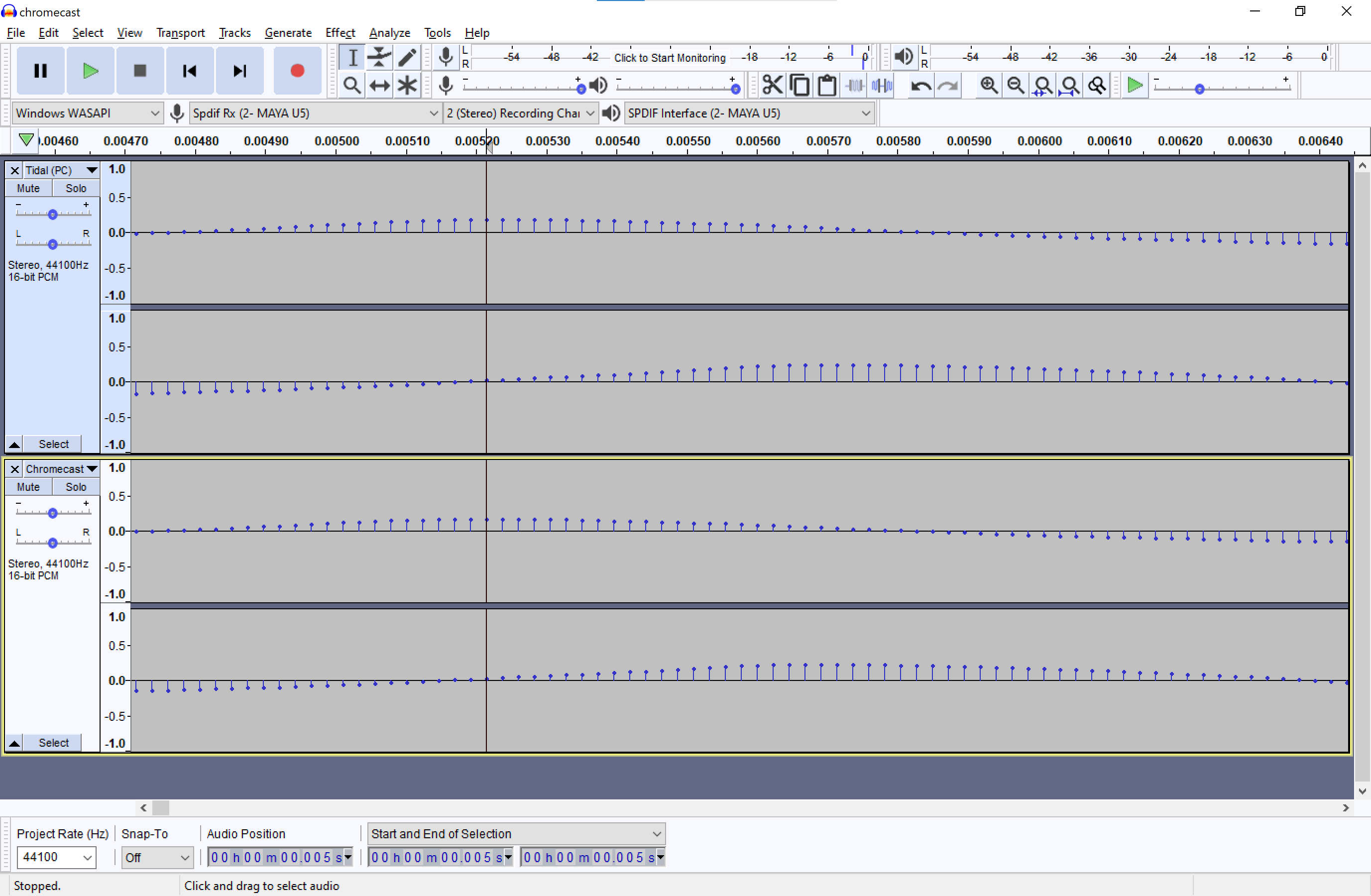
- Inverted one of the tracks and made a mix:
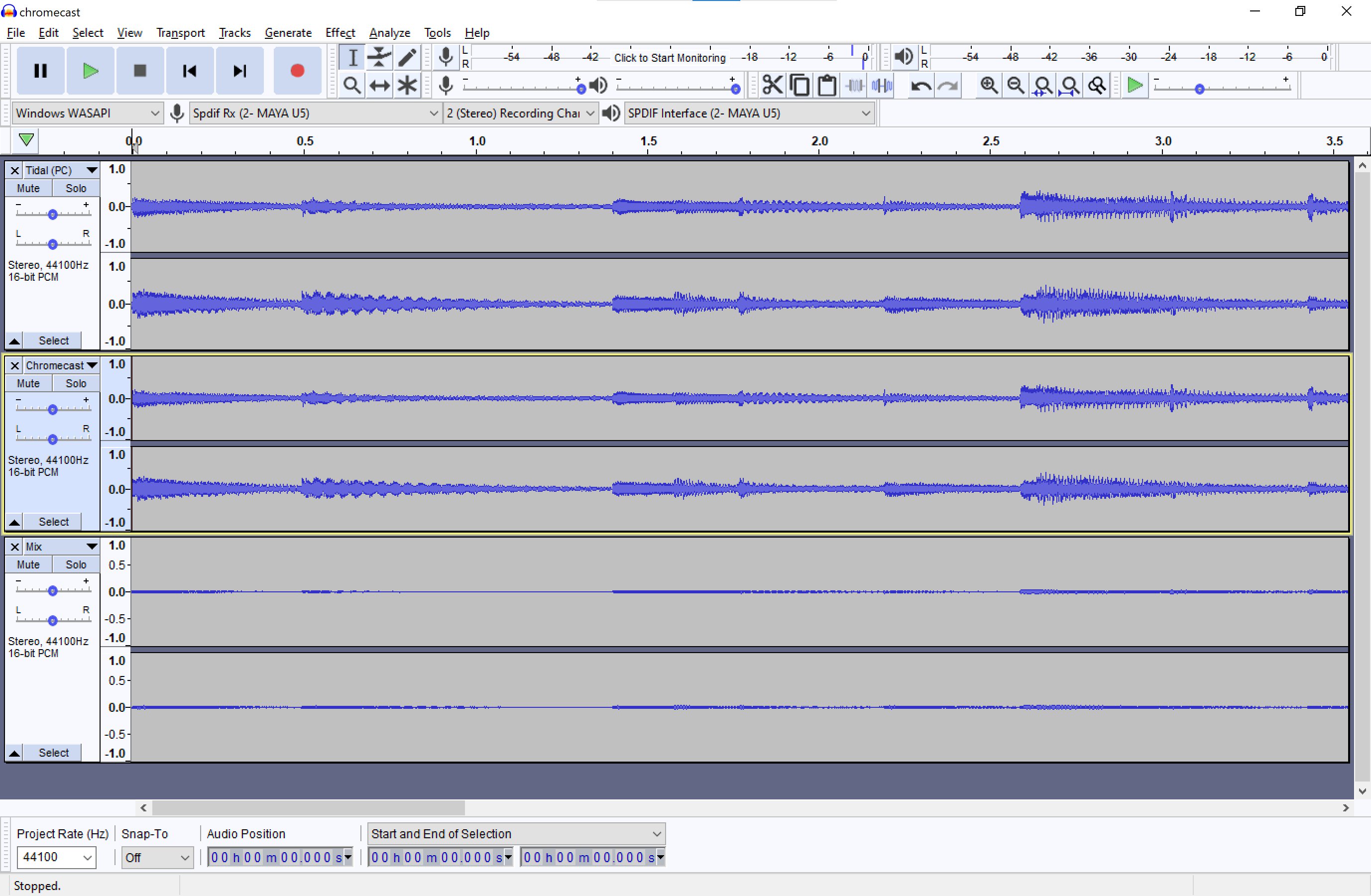
Oops! The third track is not empty, which means the recordings are different. We received a different signal from Chromecast than from the Tidal app playing directly into soundcard.
Conclusion: music gets distorted when being played via Chromecast Audio.
I don’t know what causes the problem. I see several possible reasons for the difference in files:
- Jitter. It may be that Chomecast’s clock wasn’t in complete sync with soundcard’s clock. TOSLINK protocol doesn’t provide the capabilities to synchronize clocks. As a result, the signal recipient tries to figure out to the source clock and this does not always work well.
- Tidal sends a different audio stream to Chromecast. In theory they should be the same since I played audio in “Hi-Fi” quality which means a lossless FLAC stream.
- There is a bug in the Chromecast code when playing FLAC.